Validate My Identity
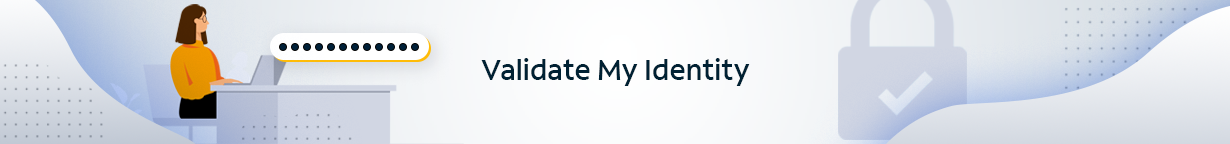
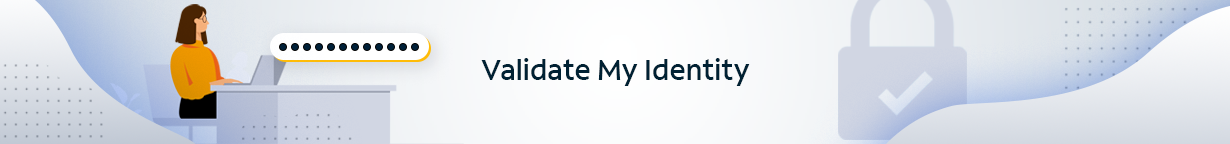
As a large company handling immense amounts of sensitive data, we must ensure any account modifications (mostly password resets or account unlocks) are being requested from the owner of the account. The User Verification process allows the IT Support Desk to safely make these modifications without providing access to potentially malicious users.
Identity validation with the IT Support Desk consists of three pieces of information:
- The PID provided on your call to the IT Support Desk.
- Successful validation of a registered Symantec VIP token.
- Successful validation of the NetIQ security questions.
For complete documentation of the IT Support Desk user verification process, please see KA 10381.
- Click the "Validate My Identity" button and then enter your username (this is your Charter PID or Legacy Charter login ID).
- Click “Search.”
- Answer the security questions that you previously established.
- Click “Check Answers.”
- Ask the IT Support Desk specialist on the phone to check that your account was successfully validated. DO NOT change your password.
- The IT Support Desk specialist will provide the next steps dependent upon the issue requiring validation.
PLEASE NOTE: The steps above will only work if your account has been previously activated. If you have not set up your security questions, you will need to activate your account to validate your identity. Please read the full instructions so only your identity is validated.