Activate My Account
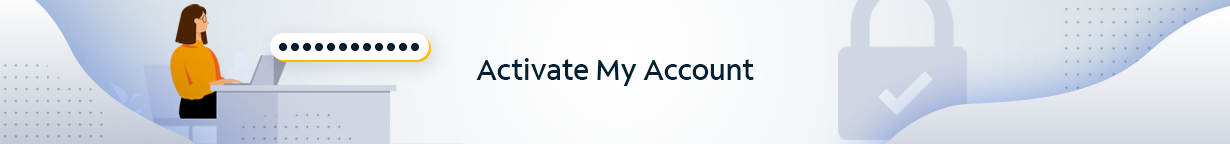
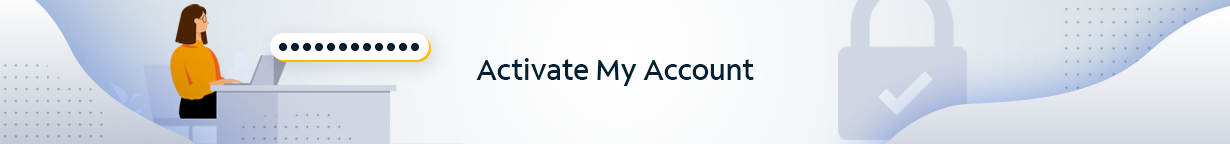
Account activation is required for all existing users who need to access our systems. Additionally, there are occasions where IT may require accounts to be re-activated. Once activated, you will have access to your network account and be registered for password self-help. You will also have access to the Identity Management Portal to change your password, change your preferred name and other various tasks.
PLEASE NOTE: * If you are not on the company network, the ESSO page will not appear and you may get a “Page cannot be displayed” message.
Please read the steps below (1-10) before activating or re-activating your network account:
1. Click the “Activate My Account Now” button.
2. Enter your PID or legacy Charter login ID as the username.
3. Enter your PIN as directed on the screen.
(IMPORTANT:The Helpdesk cannot provide PIN numbers. If you do not know your PIN there is an option to retrieve via email on the activation screen. If you're a contractor and don't know or remember your PIN, contact your sponsor.)
4. Click "Activate."
5. Read and accept the User Agreement, then click “Continue.”
6. Following the guidelines on the screen, set a new password and confirm the password. Click “Change Password.”
NOTE: Once established, this password will be your new password for all Active Directory (network) login IDs.
7. The system will confirm that the password has been set and synced with all legacy accounts you have. Click “Continue.”
8. Choose and answer four security questions that will randomly be presented when you need to reset your password in the
future or validate your identity. Click “Save Answers.”
9. The system will confirm the questions have been saved and that your account is fully activated.
10. The ESSO page will appear and you should be able to login using the password set in step 6.*